
(I have lowered the price on these videos. As this was released in 2015, the version of Photoshop being used is older. However, the concepts taught are still relevant today.)
Finally, here is a video series that not only introduces Photoshop to beginners but also demonstrates powerful processing techniques used by experienced astrophotographers.
This video series begins with a tour of Photoshop that highlights the most common tools used to adjust and enhance images. Every relevant button, tab, and menu is described and subsequently used to process and improve pictures. Photoshop specific concepts of Layers, Masks, and Blending Modes are thoroughly explored and used. Each section shows concrete examples of significant “effects” you can start using immediately on your own images.
Several of Adam's signature techniques including Shadow/Highlights for LRGB, the Screen technique for blending H-alpha data, and the Multiply contrast enhancement all make an appearance. In addition topics such as alpha channels and batch processing make an appearance for the first time. This tutorial is rounded out with two example processing sections (Techniques, sections 10 & 11) which include the base data for you to follow along with. Visit the content pages for the major chapters below to see all of the material being covered.
By the end of this instructional experience, you will not only understand Photoshop more intuitively but also begin to synthesize the techniques shown and develop your own image processing solutions and enhancements.
Major Chapters for Dimensions of Photoshop by Adam Block (accessible in the menu on the left):
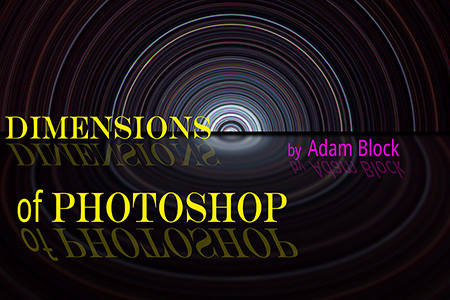 Dimensions Photoshop This is Adam's classic set of instructions on astronomical image processing with Photoshop. If you are a beginner, you will become a pro at using Layers and Masks. Experienced viewers will appreciate his delivery and will often be surprised by "nuggets" of technique found nowhere else. Dimensions Photoshop This is Adam's classic set of instructions on astronomical image processing with Photoshop. If you are a beginner, you will become a pro at using Layers and Masks. Experienced viewers will appreciate his delivery and will often be surprised by "nuggets" of technique found nowhere else.
Download high quality data files and other resources for Dimensions of Photoshop HERE. |





